This section will run through each step using a number of web pages. These web pages mimic what you will see when you are logged in. You can go through this tutorial either before the game has started or follow the steps when you start. If there is anything you feel is not covered in enough depth, please ask on the help forum as there might be other players having the same problem!
Jobs
Global Messages
Other Resources
HELP
FAQ
Help Forum
Back to Chom Isis Home
- Log In
- The Player Screen This is the hub of Chom Isis. From here, you can see your standing in the game, check on the health of your pawns and spend resources.
- Getting Pawns You get resources from Pawns. The more pawns you own and the happier they are, the more resources you get. Let's auction for a pawn.
- Examining your first pawn Pawns and resources are the most important part of Chom Isis. Let's have a look at a pawn.
- Chom Isis Viewer To load the viewer, click on illuminatii from the player page:
| Tip! |
Where you see this: |

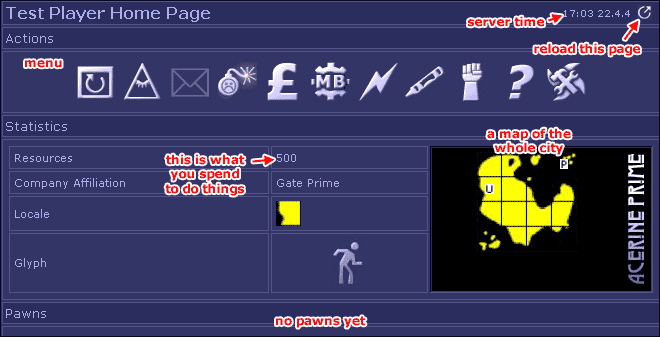

Click on this icon to go to the Pawn Auction.
This will load the pawn auction page.
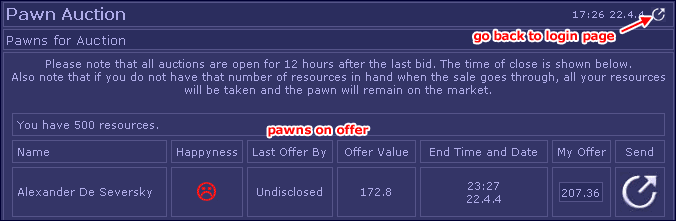
12 Hours after you bid, if no-one else has bid, the pawn will be under your protection. To move on with this tutorial, let's say that we've bought a pawn and no-one else has bidded on it since.

Each happiness is based on the grade of the associated part of their life. Wealth happiness depends on the grade of job, Love happiness depends on the grade of spouse and the hobby happiness depends on the grade of their hobby. You can give you pawn a job, spouse and hobby using operatives. We'll look at that later.
Having a job is not quite enough! It needs to be a good job. If your pawn is getting sadder each day, then this means the job, love relationship or hobby is just not good enough! To keep a pawn stable, you need to boost their job to a minimum level. These minimum levels can be found in the following section.

Go to the Viewer
The viewer is used to show lots of information about the game. This can be vital to work out tactics. It is split into sections, beginning with the player section:
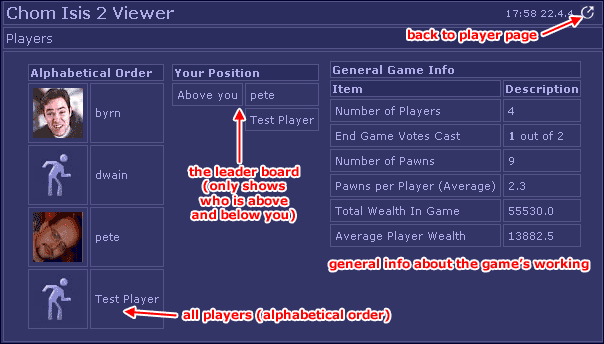
You can compare how well you're doing compared to the rest of the players. The second section deals with the pawns. This lists all the pawn and how happy they are. It also shows the different levels of happiness and which ones are in the auction. No image is really required for this one.
The corporation section is important and often ignored:
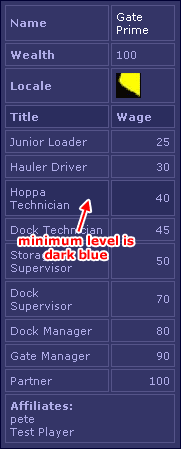
The last section gives the minimum levels for spouse and hobby. Much the same for corporations but not shown here.
- Choosing an Operative Jacob is pretty unhappy. Let's get him a spouse. First, we need to start the job setting process. Go to:
- Choosing the Job Type
- Choosing a Pawn Now we say which pawn we want to do over.
- Choosing Resources We can spend as many or as little resources on the pawn as we like. We do this by inputting some resources and then getting a quote. If the chance of success is not high enough, we try a new value of resources. You cannot continue until you have a quote.
- Choosing a time This is when the job will take place. Don't forget this is the server time which is London local time!
- Confirm Info Now you'll see a confirmation box. If these details are right, click confirm. If not, then you might need to start again (depending on your browser).
- Known Information If you're doing a job on a pawn that is not yours, you get the chance to add any information you might know about the pawn. This can be used to alter the chance of success. You won't see the known information box with your own pawns! It appears after the Resources screen and looks like:

Create a new job
The first thing to do is choose an Operative to do the job for you.
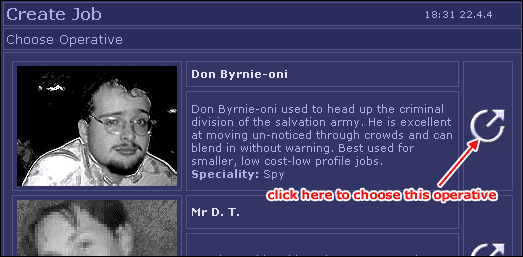
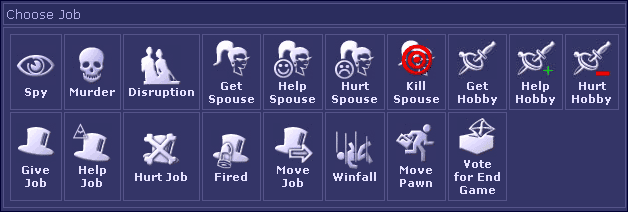
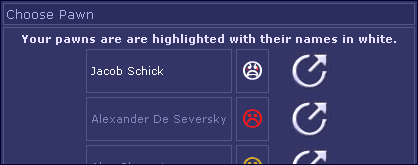
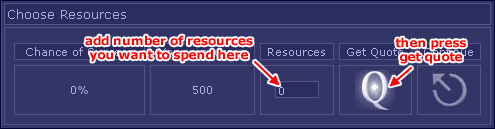
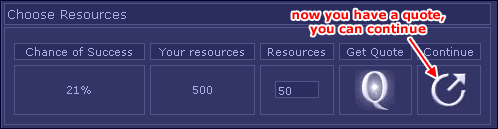
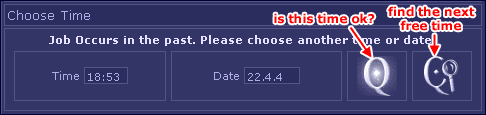
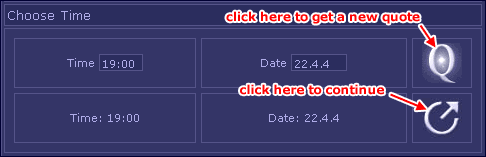
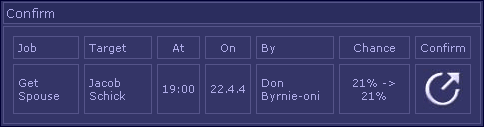
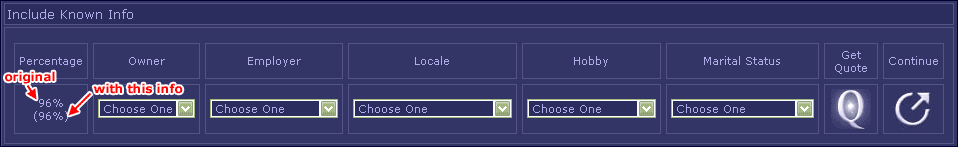
Let's pretend we know some information about the pawn we're doing a job on:


You have new mail

You have no new mail
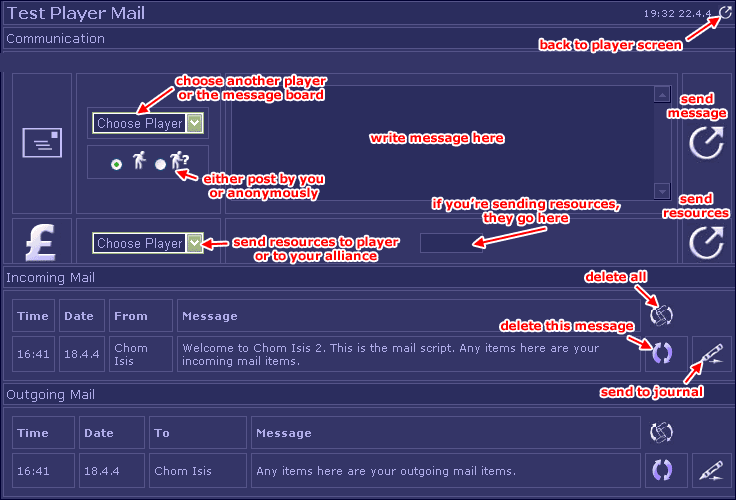
 The message board is used for people to send messages for all to see. This might include pawn information. Use this to screw people over.
The message board is used for people to send messages for all to see. This might include pawn information. Use this to screw people over. Skynet is a news service that reports on things from within Chom Isis. If you set a job that has a high percentage chance of success, then there is a chance that Skynet will pick up on it and publish some information about the job. Also, this is where random events will occur to all people, such as a company value dropping.
Skynet is a news service that reports on things from within Chom Isis. If you set a job that has a high percentage chance of success, then there is a chance that Skynet will pick up on it and publish some information about the job. Also, this is where random events will occur to all people, such as a company value dropping.